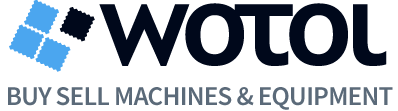Sonosite X-Porte
ASIA (South East)
The SonoSite X-Porte utrasound includes
high-definition imaging for
improved decision making confidence.
Take advantage of the streamlined workflow with
remote worksheets, barcode scanning,
and menu customization.
Features:
Onboard library of 87 scan-along tutorials helps to
teach point-of-care ultrasound scanning techniques
Measurement on Recall allows you to go back into a
completed ultrasound exam to add measurements and
annotations to images for review.
The large monitor (48.2 cm / 19 inches) tilts and turns for
easy group viewing from almost any angle or distance.
Connect SonoSite X-Porte via VGA or HDMI output to
a larger display for even more significant group viewing
and instruction
Use the integrated DVR to record up to 60 minutes of
a scan session to gather dynamic information to
add to presentations or for educational instruction.
Imaging Modes
2D, Broadband Imaging
Tissue Harmonic Imaging (P21xp, C60xp)
Pulse Inversion Harmonic Imaging
M-mode
Velocity Color Doppler
Color Power Doppler
Pulsed Wave Doppler
Pulsed Wave Tissue Doppler
Continuous Wave Doppler, ECG
Image Processing Sonosite X-Porte Ultrasound Machine
Extreme Definition Imaging (XDI)
SonoAdapt Tissue Optimization
SonoHD2 Imaging Technology
Dual Imaging
Dual Color Imaging
SonoMB Multibeam Technology
AutoGain
AutoGain Brightness Adjust
Restore Default Gains
Dynamic Range
Duplex Imaging
8x Zoom Capability
Post Processing: Dynamic Range, Zoom
2D Image Optimization: Average and Difficult
Overall Gain, Near and Far Field Gain Control
Color and Doppler Flow Optimization (low, medium, high)
Color Variance Mode
2D Reduced Imaging Sector
User Interface and Programmable Controls
Capacitive Touch Screen
Multi-touch gestures for system controls Configurable User
Interface: Start Screen, More Controls, Programmable Keys,
System Parameters Clinical Display Information
Programmable Keys (9): Functions: Show/Hide,
End Exam, Reset Gain to
Default Values, Print, Save Image,
Save Video Clip, AutoGain, Calcs, None
Configurable Start Screen: Start, Scanning,
Transducer/Exam Selection, Patient Information
Virtual QWERTY Keyboard for annotation
User defined exam types (up to five exam types for
each exam type/transducer combination).
For example, you can define five different exam types for
Abdomen on P21xp transducer and five exam types for
Abdomen on the C60xp transducer.
Image Acquisition Keys: Save, Review, Report,
Video Clip Store, Video Clip Edit, DVR
Labeling of saved images
Display formats for Duplex Imaging: 1/3 and 2/3, ½ and ½, 2/3
and 1/3, side by side and full-screen duplex
Doppler Controls: angle, steer, scale, baseline,
sample volume, gain and volume